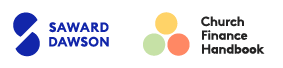Page Contents
Your financial requirements
Church accounting definitions
Should we use cash or accruals accounting
What accounting system should we use
Summary of advantages and disadvantages of different accounting systems
What is financial reporting
Reports to distribute
Your Financial Requirements
Once you have an understanding of your church structure (the type of entity that it is, the different ministry areas and the requirement of those areas), you can determine the appropriate financial requirements. All churches will have different financial requirements such as cash or accruals accounting, different ways of maintaining church accounts and different financial reporting requirements.
Church Accounting Definitions
There are a number of key terms that are commonly used in church accounting. Some of these terms are defined below:
Cash accounting
Method of accounting based on cash payments and receipts.
Accrual accounting
Method of accounting which includes amounts the entity owes but has not yet paid and amounts the entity is owed but has not yet received.
Profit and Loss or Income Statement
A summary of all income and expenditure over a specific period. The difference between income and expenditure is the surplus or profit for the period.
Balance Sheet
A summary of all assets and liabilities at a specific date. The difference between assets and liabilities is considered equity.
Cash Flow Statement
A summary of all cash payments and receipts over a specific period.
Budget
An estimate of income and expenditure over a specific period, often by area.
Bank reconciliation
A reconciliation between the bank transactions shown in your records and those appearing on the bank statement at a specific date.
Cash book
A record of all cash payments and receipts.
Should we use Cash or Accruals Accounting?
Cash accounting records income and expenses as transactions are paid or received. Accrual accounting records income and expenses when they are receivable or payable (for example, when an invoice issues for a transaction).
Accrual accounting will give a more comprehensive view of the position of church at a point in time but it does involve a greater understanding of accounting concepts and takes longer to perform. Incorporated associations and companies limited by guarantee typically use accrual accounting. Unincorporated associations often use cash accounting.
You should consider whether accrual or cash accounting is more appropriate for your church. For small churches, there may be limited benefit from using accruals accounting. Cash accounting is likely to be less time consuming for the treasurer and more easily understood by the leaders and members of the church. Most small churches choose to report their GST on a cash basis and the use of cash accounting will simplify this process. Larger churches will need to consider their church structure and their legal financial reporting requirements.
What Accounting System should we use?
Once you have decided whether you will be applying cash or accrual accounting, you need to decide the most appropriate accounting system to use. There are a number of different accounting systems that can be used, each with advantages and disadvantages. Some of the systems commonly used by organisations are discussed below.
Manual Cash Book Accounting System
A manual cash book system is inexpensive to implement, with cash books readily available from newsagents and stationers. Cash books have a number of different columns and rows to enable income and expenses to be separated by category and totalled at the end of each month.
A manual cashbook is simply a detailed ledger showing movements in and out of an account, normally a bank account. In situations where a number of bank accounts are used, cash books need to be maintained for each account.
It is possible to use a manual system to record the GST component of each transaction. However, like other information recorded in a cash book, the total GST amounts for the BAS will need to be manually calculated.
A bank reconciliation will also need to be prepared manually when using this system of accounting. Bank reconciliations should be performed regularly. A good discipline to follow is to undertake one every time you receive a bank statement or notification of it’s availability.
While a manual cash book system is relatively easy to maintain, it is difficult to extract financial information for management purposes. A profit and loss statement can be manually generated using a cash book fairly easily but other useful reports such as budget comparisons, profitability of various departments and analysis of creditors cannot be easily extracted. Where multiple cash books are maintained, it is more difficult to generate profit and loss statements.
A manual cashbook system does not enable you to track assets and liabilities (other than the bank account). Other records will need to be maintained for this information, such as an equipment register or a leave liability calculation. Cash books are prone to clerical errors as they are completely reliant on manual data entry.
Unless the organisation is small and has only a few transactions, it is likely to be easier to maintain accounting information using a computerised system.
Computerised Cash Book Accounting System
A cash book can also be maintained on a computer using a spreadsheet. This will be similar to a manual cash book except that formulas can be used for various functions.
A computerised cash book is inexpensive to implement given the widespread availability of spreadsheet packages. A computerised system is less time-consuming than a manual cashbook as entries can be copied as required rather than having to be rewritten. The use of formulas can also minimise the time required to maintain the cash book.
An advantage of a spreadsheet over a manual cash book is that rows and columns can easily be added as required. Any formulas need to be carefully monitored to ensure that they remain correct when changes are made.
As with the manual system, information for management purposes cannot be automatically extracted, but specific spreadsheets can be built for this purpose. Bank reconciliations and BAS will still need to be manually calculated and prepared.
Computerised cash books are useful and appropriate for organisations with small or uncomplicated operations. However, they are not infallible and their usefulness will ultimately depend on whoever designs and uses them.
Accounting Software
A computerised accounting package is specifically designed for processing accounting information. It is more expensive than either a manual or computerised cash book system but it has many useful reports that are automatically generated, saving on preparation time. Computerised packages require some specific knowledge of the program and general accounting procedures to be fully utilised.
Traditionally, you can choose to purchase a desktop-based (non-cloud) product that will work on your PC or Mac and these usually cost upwards of $500 and above depending on which software and feature set required.
Nowadays, cloud accounting software can be acquired on a subscription basis at very affordable prices. We strongly recommend having a look at products such as Xero or QuickBooks Online because they are well designed with features that can match most desktop solutions.
With desktop software, in addition to the initial purchase cost, upgrades may need to be purchased. With cloud software, usually your monthly subscription is all that you pay for. Any upgrades (e.g. payroll tax table updates) are already included in the monthly subscription cost.
Training costs should also be considered. A day of training may cost a similar amount as the purchase of the software, but it will assist in obtaining the most value from your software.
A computerised package eliminates most of the disadvantages of other cash book systems. Some of the main benefits of a computerised accounting package are:
- Minimising the time required to maintain accounts
- Automatic generation of BAS is easier
- Bank reconciliation process
- Automatic generation of a Balance Sheet and Profit and Loss Statement
- Ease of reporting – a good software package will generate Profit and Loss Statements for the organisation as a whole or by division, for any given period of time, and for specific events
- The ability to use comparative reporting – for example, you can generate a Profit and Loss Statement with a prior year comparison, with percentage and dollar differences for each item
- Automatic generation of comparisons of actual results against budgeted figures
- The ability to set up “classes” so that reports can be generated for different activities showing the figures that relate to them.
- Some packages, come with an integrated payroll function that also helps provide a framework for compliant payroll reporting (e.g. Single Touch Payroll, automation of Pay-As-You-Go tax calculations and Leave tracking).
Cloud Accounting vs Desktop based Accounting software
Advantages of a cloud accounting solution include the following:
- Online collaboration and accessibility
- Your accounting information can be accessed by many users at once from any location, as long as there is an internet connection. This enables treasurers and staff to access information while in the office or offsite. If your organisation has multiple locations or volunteers that work from home out of business hours, with accounting software installed at each location, you can now easily manage and view the software centrally.
- Bank Feeds
- Most of the cloud solutions support bank feeds. This means that transactions are obtained directly from the bank and can either be automatically coded or reconciled against previously entered transactions. This saves time and enables you to have an up-to-date view of how the business is tracking.
- Automatically Updated
- Software updatesd are applied automatically to your data file on the provider’s server so new features are available when you login (this means that you will have no downtime required or IT assistance with installing software upgrades)
Disadvantages and limitations worth highlighting:
- Data security becomes a concern. Most of the risk is mitigated via 2-Factor-Authentication processes.
- Data might be located outside Australia although it is securely stored and encrypted (Do check if this will be a concern)
- Your access to the software and your data are reliant on your internet access.
Lack of connectivity means inability to access to data or software.
(If internet availability is an issue, then do consider a desktop-based solution instead.)
Summary of Advantages and Disadvantages of Different Accounting Systems
Advantages |
Disadvantages |
|
Manual cash book |
|
|
Computerised cash book |
|
|
|
Computer package (Xero/MYOB /Quickbooks) |
|
|
What is Financial Reporting?
Financial reporting is how a church keeps track of its financial performance and position. Financial reporting may be required because of a law to which the church is subject. Such laws include state acts governing incorporated associations, commonwealth legislation affecting companies limited by guarantee and even the church’s own constitution. Financial reporting may also be required because the body overseeing the church’s denomination requires it.
Regardless of why it is required, financial reporting is an integral part of effective church management. The reports that are commonly prepared for this purpose are a profit and loss statement, a balance sheet and a cash flow statement.
What is a ‘Profit and Loss Statement’?
A profit and loss statement (P & L) is a summary of income (for example, tithes & offerings, fundraising, book sales) and expenses (for example, utilities, salaries, missions support) of the church for a specific period. This statement is a very useful tool for evaluating the financial performance of the church as a whole, and the viability of specific ministry activities.
A P & L can be prepared on a monthly, quarterly or yearly basis. The more regularly a P & L is prepared, the more useful it will be in identifying trends in income and expenditure. Once trends or results for particular areas have been reported, appropriate action can then be implemented.
What is a ‘Balance Sheet’?
A balance sheet is a statement of assets (for example, cash in the bank, investments, property, plant and equipment) and liabilities (for example, creditors, leave entitlements, loans). It is called a balance sheet because it must balance—assets less liabilities must equal the equity of the church.
Unlike the P & L, a balance sheet is a snapshot of the financial position of the church at a specific point in time. The balance sheet is useful for identifying whether the church has enough assets to pay for its liabilities and for classifying these assets and liabilities in terms of when they will be received or paid.
Often churches only have a bank account and very few other assets and liabilities. It is still important for the church to prepare a balance sheet. The following items in particular need to be considered when preparing the balance sheet:
- Property, plant & equipment – how should these items be included? Is there any depreciation of these assets?
- Leave entitlements – Are there any annual leave or long service leave amounts payable to employees? These should be included as liabilities on the balance sheet.
- Bank borrowings – Are there any loans with banks? These should be considered liabilities on the balance sheet and any security for the loans should be disclosed.
What is a ‘Cash Flow Statement’?
A cash flow statement is a summary of amounts received and paid during a specific period. It provides information in relation to the overall increase or decrease in a church’s cash position, which is useful for decision making.
What is the difference between a ‘Cash Flow Statement’ and a ‘Profit and Loss Statement’?
The cash flow statement is different from the P & L in a number of ways:
- The P & L shows all income and expenses, whereas the cash flow statement only shows cash items. If a church is using an accrual accounting method, its P & L will include accrued income and expenses. These items will not be shown in the cash flow statement until they are paid.
- If the church is registered for GST, the P & L will not include GST. GST will be included in the cash flow statement.
- The cash flow statement will show payments made for property, plant and equipment. Some churches capitalise property, plant and equipment (i.e. treat as an asset) and therefore the costs are not included in the P & L. These churches will then depreciate the items (expense over time) and the depreciation will be included in the P & L but not in the cash flow statement.
Reports to Distribute
Once you have determined the church’s financial requirements, it is worth considering what reports you should distribute on a regular basis to the church leadership. In most churches it is common for people to have a limited understanding of financial reports. As a result, they can often become confused when accounting terminology or lengthy reports are used.
When preparing reports, keep in mind that your role as the church treasurer is not to turn people into accountants! Your task is to provide people with meaningful information that can be used for decision making purposes. Accordingly, you can use a series of reports to ensure that you provide people with the information they require, as well as ensuring that the church’s governance requirements are maintained.
When preparing a report for your finance committee you could prepare a one-page summary of the church’s financial results (ie, dashboard) that focuses on key areas. You could then prepare a separate, more detailed, report for people who may require more information, and also for the church’s end of year financial statements.
The summary report for the finance committee would include the most significant items from the profit & loss statement, balance sheet and cash flow statement mentioned above. For example, the income section of the profit & loss statement would highlight the church’s tithes and offerings, while the expense section would include remuneration costs.